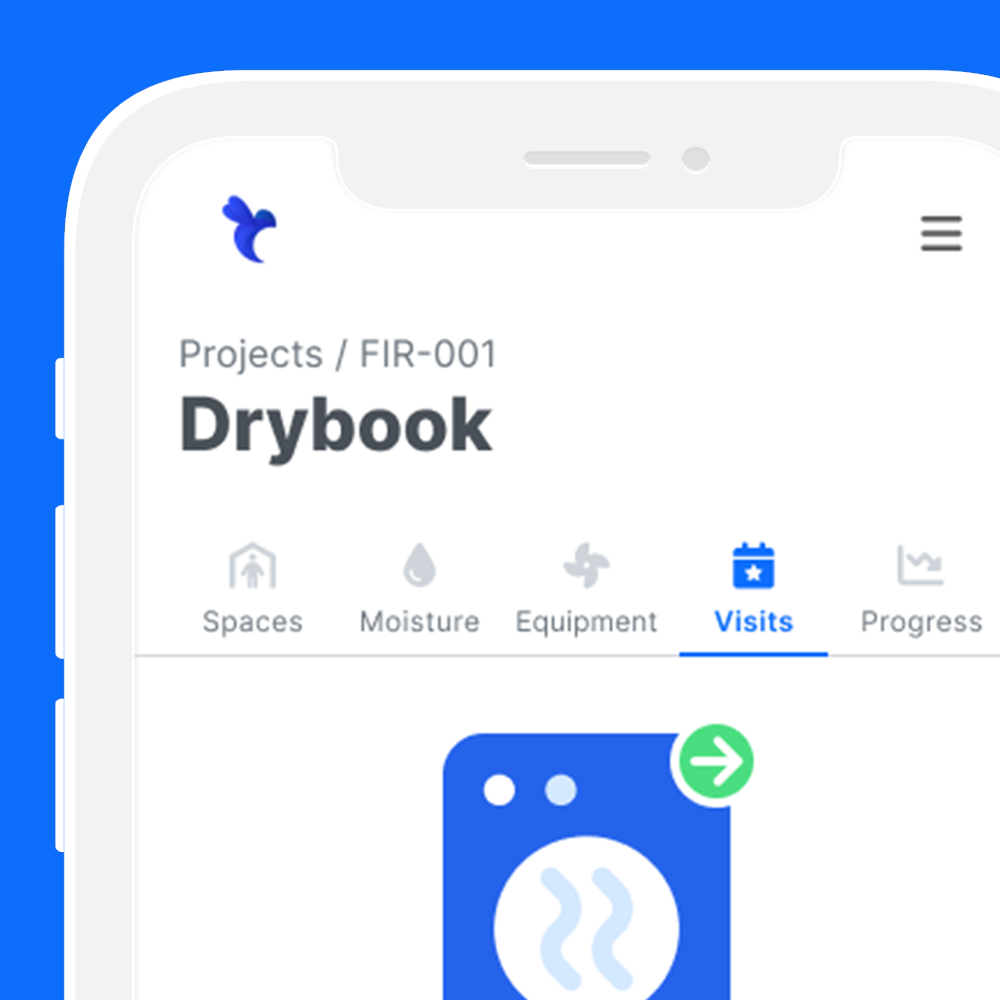A mobile sketching tool for field technicians
Drybook
Create a simple navigation that would ensure users followed a consistent process.
Key Objectives
Improve the accuracy and robustness of our sketching tool in order to increase confidence.
Collect additional data and visualize progress throughout the drying process.
Option A was a horizontal navigation across the top of the application.
Option B was a step-by-step vertical navigation that would require a user to satisfy the requirements for each step before making the next step available
Navigation
Our users expressed that our current feature failed to assist the technicians in executing a consistent process.
We explored two different options for navigation that would satisfy this need.
Documentation
With the drying plan in place, the user will return each day to document the progress and adjust the location of equipment. As one room becomes dry, the equipment should be easily removed or relocated to another space, and the date and time should be saved to the database. This is critical information required by the insurance company.
Sketching
The sketching tool is the most complex and important feature. It allows the user to create a 2D sketch of the affected space.
Once complete, the user identifies the location of a test point, the affected area, and the equipment necessary to dry the space.
Data Visualization
The nature of the process our users needed to execute provided a huge opportunity to display the current progress in clear and interactive visuals rather than a report that could be exported upon completion.